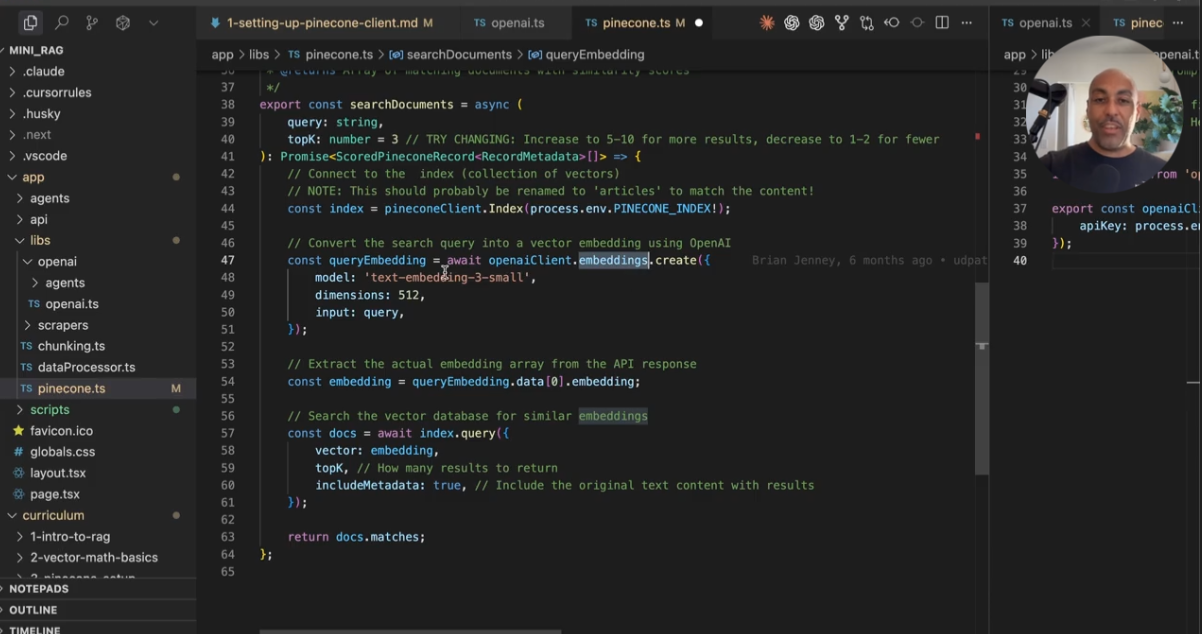A Hands on Guide to Learning SQL
Oct 02, 2024This guide helps you get hands-on with SQL by using ChatGPT and NeonDB to simulate real-world scenarios. Below are the steps, instructions, and prompts you can use to build SQL knowledge, even if you’re a beginner.
Step 1: Setting Up NeonDB
- Go to Neon.tech and create an account.
- Create a new project and give your database a name.
- Access the SQL Editor on the left-hand side. This will be where you enter SQL commands.
Step 2: Creating Your First Tables
-
Use the following prompt in ChatGPT:
Prompt:
Provide SQL commands to create basic tables for users, orders, and products. Include appropriate relationships and primary keys.
-
Copy the SQL commands from ChatGPT and paste them into the SQL editor in NeonDB.
Step 3: Adding Sample Data
Once your tables are created, you’ll need to populate them with data.
-
Use this prompt in ChatGPT:
Prompt:
Give me SQL commands to insert sample data into the users, products, and orders tables. Please provide at least 100 instances of each.
-
Copy the generated SQL commands and paste them into the NeonDB SQL editor.
Step 4: Basic Queries
Now that your data is set up, let’s start querying it.
-
Use this prompt to learn a simple query:
Prompt:
Show me an SQL query to select all users and their emails from the users table.
Example SQL query:
SELECT username, email FROM users;
Step 5: Joining Tables
Learn how to query data across multiple tables with a LEFT JOIN.
-
Use this prompt to get a more complex query:
Prompt:
Give me an example of a left join that shows all users and their orders, even if they haven’t placed an order yet.
-
Run the SQL commands in your NeonDB editor.
Step 6: Advanced Challenges
Try more advanced queries and learn new SQL concepts:
-
Find all orders by a specific user:
How do I find all orders placed by the user “Alice”?
-
Count how many orders each user has placed:
How do I write a query that counts how many orders each user has placed?
-
Find products that have never been ordered:
How do I find all products that have never been ordered?
Conclusion
You now have a solid understanding of setting up databases and running queries with SQL using ChatGPT and NeonDB. For more practice, check out SQLZoo.net or ask ChatGPT for additional challenges!
For further learning and to deepen your coding skills, visit Parsity.io or sign up for Dev30 at dev30.xyz!