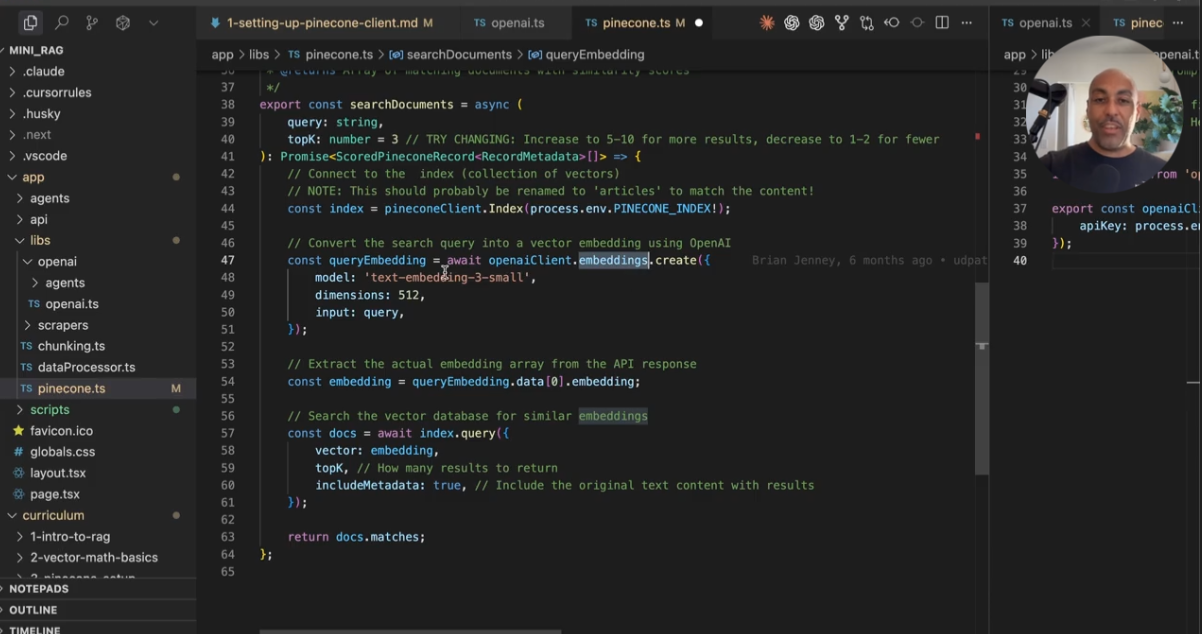The Complete Step-by-Step Guide to Becoming a Full-Stack Software Engineer
Dec 01, 2024
The journey to becoming a full-stack software engineer can feel like staring up at a massive mountain with no clear path to the summit. If you’re trying to learn to code, you’ve likely felt the overwhelm—the endless tutorials, conflicting advice, and pressure to figure out “the right way” to do things. It’s easy to feel lost, unsure of where to begin or what steps to take next.
You’re not alone. Many aspiring developers feel this way at the start of their journey, and it’s entirely normal. The key to overcoming this overwhelm is breaking the process into manageable steps and focusing on real-world skills that build on each other. That’s exactly what this guide will help you do. By following this detailed roadmap, you’ll gain clarity, build confidence, and learn everything you need to know to become a hireable full-stack software engineer.
Here’s how to get started:
Step 1: Master the Fundamentals of Programming
Before diving into full-stack development, you need a solid foundation in programming. JavaScript is the best place to start because it’s versatile, widely used, and essential for both frontend and backend development.
What to Do:
• Learn variables, loops, and functions in JavaScript.
• Understand arrays and objects—the backbone of how data is structured in JavaScript.
• Practice manipulating data by iterating through arrays, accessing object properties, and filtering data.
Practice Project: Create a simple program like a calculator or a to-do list using plain JavaScript.
Step 2: Work with APIs
APIs (Application Programming Interfaces) allow your app to communicate with external systems to fetch or send data. Learning how to work with APIs is essential for building modern web applications.
What to Do:
• Understand how HTTP requests work (GET, POST, PUT, DELETE).
• Learn how to use JavaScript’s fetch function to retrieve data from APIs.
• Practice handling JSON data and displaying it on the frontend.
Practice Project: Build a weather app that fetches real-time weather data from an API and displays it based on the user’s location.
Step 3: Build Interactive User Interfaces with React
Once you’re comfortable with JavaScript, start learning React, the most popular JavaScript library for building user interfaces. React makes it easier to manage complex UI components and create interactive applications.
What to Do:
• Understand React concepts like components, props, and state.
• Learn how to use hooks like useState and useEffect.
• Practice creating reusable components, like buttons, forms, and cards.
Practice Project: Recreate your to-do list app using React. Add functionality to filter, delete, and mark tasks as complete.
Step 4: Add Backend Functionality with Next.js
Next.js extends React to make it full-stack, allowing you to handle backend tasks like creating APIs, managing server-side rendering, and routing.
What to Do:
• Learn how to create API routes in Next.js.
• Practice server-side rendering (SSR) to fetch and display data dynamically.
• Understand routing in Next.js for building multi-page applications.
Practice Project: Build a blog application where users can create, edit, and delete posts. Use Next.js to handle the backend logic.
Step 5: Understand Databases
Every app needs a way to store and retrieve data. Learning how to work with databases is a critical skill for full-stack developers. Start with SQL (relational databases) and then explore NoSQL for more flexible, document-based storage.
What to Do:
• Write basic SQL queries like SELECT, INSERT, UPDATE, and DELETE.
• Learn how to perform JOINs to combine data from multiple tables.
• Explore NoSQL databases like MongoDB for document-based storage.
Practice Project: Connect your blog application to a database. Store posts, user information, and comments in the database.
Step 6: Add Authentication
Authentication allows users to log in and manage their data securely. It’s a fundamental requirement for almost any real-world app.
What to Do:
• Build a basic login system using sessions or JSON Web Tokens (JWTs).
• Learn how to hash and store passwords securely.
• Explore third-party tools like Auth0 or Clerk to implement professional-grade authentication.
Practice Project: Add a login system to your blog app. Allow users to log in and manage their posts.
Step 7: Deploy Your Applications
Once you’ve built your app, it’s time to make it available online. Deploying your app will also teach you about hosting, servers, and cloud services.
What to Do:
• Start with Vercel, which integrates seamlessly with Next.js.
• Learn to deploy backend components and databases using platforms like AWS, Render, or Heroku.
• Configure custom domains and secure your app with HTTPS.
Practice Project: Deploy your blog app to Vercel and share the live link with others for feedback.
Step 8: Build a Capstone Project
A capstone project demonstrates your skills to potential employers. It should solve a real-world problem, incorporate the technologies you’ve learned, and showcase your ability to build end-to-end applications.
Examples of Capstone Projects:
• An e-commerce store with product listings, a shopping cart, and checkout functionality.
• A social media dashboard where users can post, comment, and follow others.
• A personal finance tracker that allows users to input expenses, set budgets, and view analytics.
What It Should Include:
• A responsive, user-friendly interface built with React and Next.js.
• A secure backend with authentication.
• A database for storing user data.
• Deployment to a live URL.
Step 9: Gain Real-World Experience
Experience is often the key to landing your first job. If you can’t get a paid role immediately, look for opportunities to build real-world projects.
What to Do:
• Volunteer to build a website or app for a local business or nonprofit.
• Offer your services to entrepreneurs or startups with early-stage ideas.
• Contribute to open-source projects to collaborate with other developers.
Practice Project: Build a tool or app for someone you know, like an inventory tracker for a small business or a portfolio website for an artist.
Step 10: Job Search and Interviews
Now that you have the skills and portfolio, it’s time to start applying for jobs. The hiring process for developers often includes technical interviews, coding challenges, and system design questions.
What to Do:
• Create a standout résumé and LinkedIn profile that highlights your projects.
• Write 2 - 3 times per week on LinkedIn about the project from the previous step. What are you learning? What are you struggling with?
• Prepare for behavioral interviews by practicing how you’ll explain your learning journey and projects. Prepare for the question: "What is the most technically challenging project you've worked on?"
Goal: Land your first role as a full-stack software engineer.
Why This Roadmap Works
This guide is designed to build your skills incrementally, starting with the basics and progressing to advanced concepts. By focusing on projects at every step, you’ll develop a portfolio that showcases your abilities and proves you can deliver value.
Each project reinforces critical skills, giving you the confidence and experience to succeed in a job interview or on the job.
Ready to Start Your Journey?
If you want a structured, supportive way to achieve this, consider joining Parsity. Our program is designed to guide you through each step of this roadmap with mentorship, curriculum, and real-world projects.